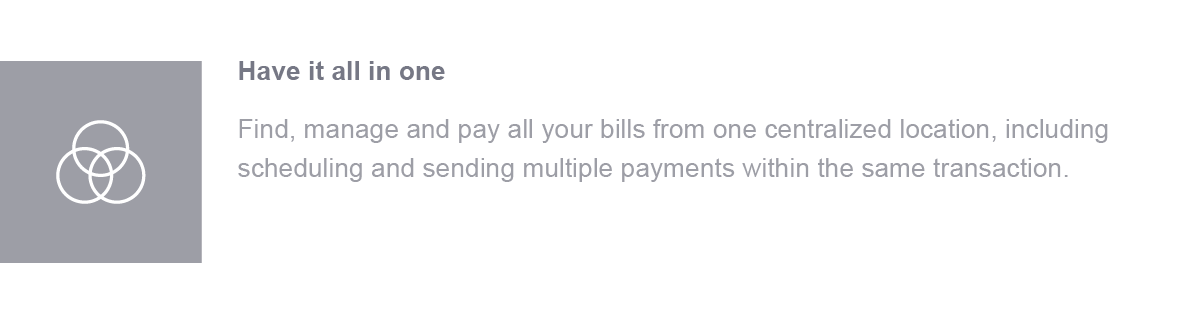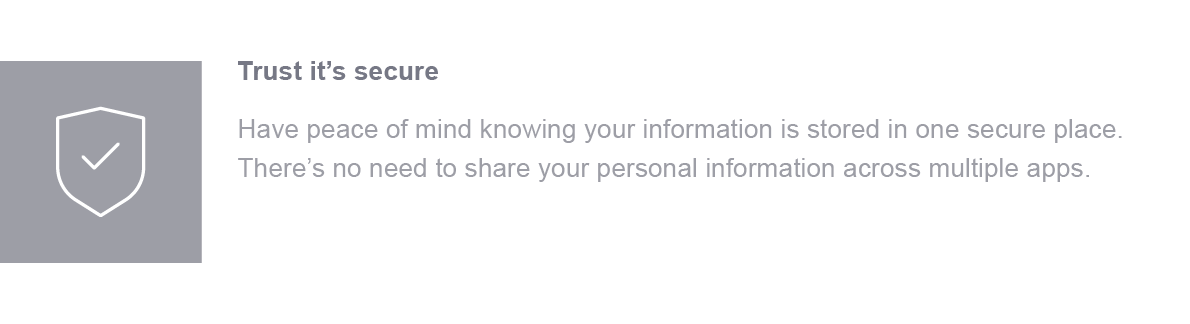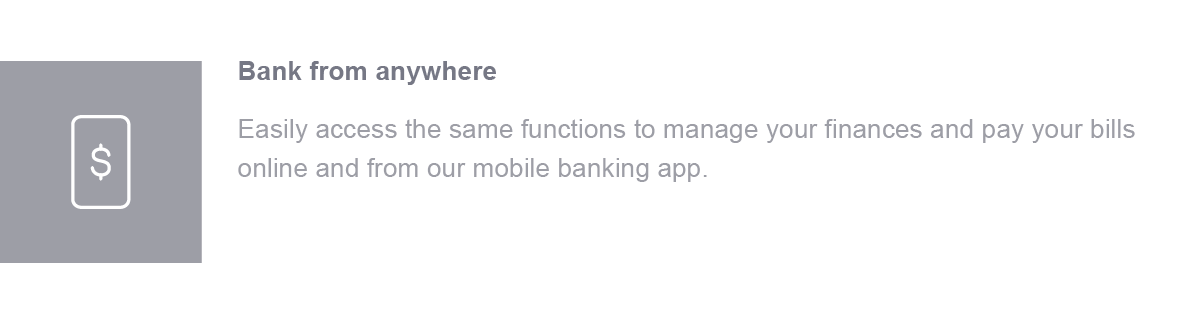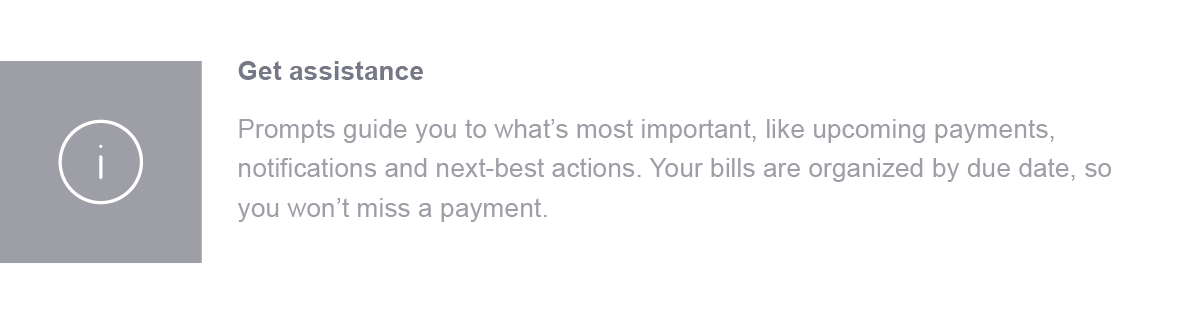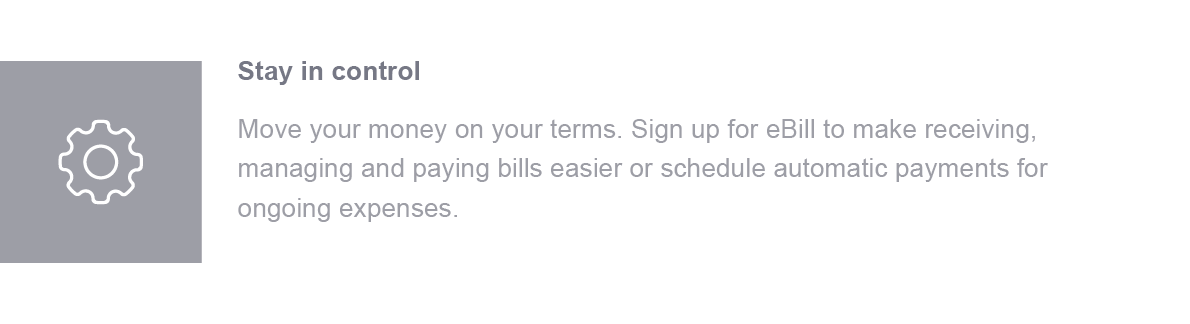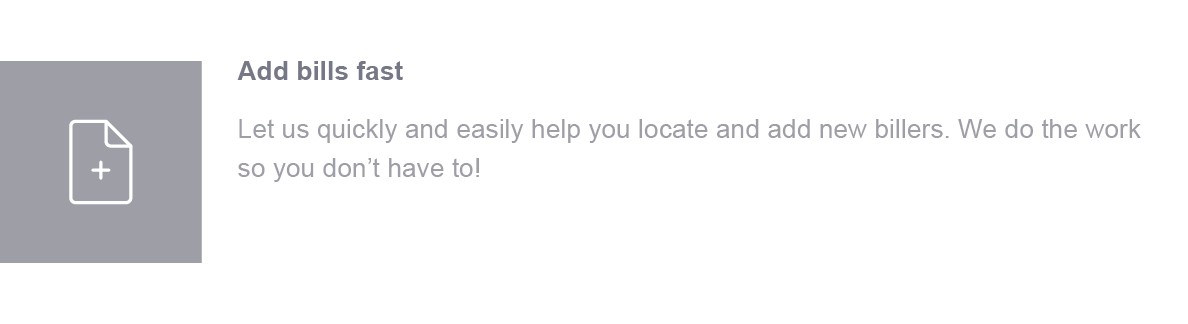Bill Pay
■ WITH Bill Pay:
Introducing Bill Pay, an easier, more convenient and more secure way to manage your bills. Whether you’re new to Bill Pay or an old pro, you’ll find that with its easy-to-use interface, streamlining your bill payments has never been simpler.
So many reasons to love Bill Pay: